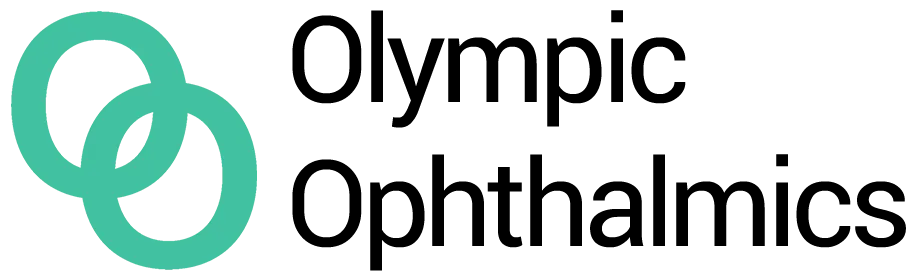Ease Your Vision: 10 Ergonomic Eye Strain Tips for Comfort
Table of Contents []
- Ergonomic Eye Strain Tips
- Ergonomic Strategies to Prevent Eye Strain
- The 20-20-20 Rule to Reduce Eye Strain
- Personalized Eye Comfort with the iTEAR100 Device
- Blinking Exercises and Their Role in Eye Health
- Creating a Hydrating Environment for Optimal Eye Health
- Professional Assistance and Devices for Eye Health
Ergonomic Eye Strain Tips
Working long hours in front of a computer can be taxing on the eyes, leading to discomfort such as dryness, fatigue, grittiness, and itchiness. This common workplace issue is not just inconvenient; it can impact productivity and overall quality of life. In response to this growing concern, iTEAR100 is committed to not only promoting workplace wellness but also empowering employees with professional strategies to combat eye strain effectively.
Ergonomic Strategies to Prevent Eye Strain

Ergonomic adjustments in the workplace are fundamental to eye health. Adjusting your workstation to support a comfortable posture can greatly reduce the risk of eye strain. Proper monitor positioning is key; the screen should be about an arm's length away and the top of the monitor at or just below eye level. Reducing glare by using matte screen filters or positioning the screen away from direct light sources also helps.
Adequate lighting is essential for minimizing eye strain. Task lighting should be bright enough to easily read documents but not so bright that it causes glare or reflects off the screen. Lastly, upgrading to monitors with anti-reflective surfaces and adjusting text size and contrast can make viewing more comfortable.
Simple Adjustments for Everyday Comfort
Something as simple as repositioning your screen can lead to increased comfort. Ensuring that it's neither too high, causing you to tilt your head back, nor too low, leading to a hunched posture, is an ergonomic priority.Keeping the screen clean to improve visibility is also an easy yet effective tip.
Optimizing Your Workspace Lighting
Positioning desks perpendicular to windows to decrease direct light exposure and utilizing curtains or blinds can control the amount of natural light entering the workspace. It's also important to balance between natural and artificial light to avoid creating contrasts that strain the eye.
Investing in Better Equipment
Monitors with high-resolution screens and flicker-free technology can reduce eye strain significantly. They decrease the amount of time your eyes spend adjusting to pixelation and flickers that are often imperceptible but still impactful. Don't forget to consider screen size relative to how you use your computer-bigger isn't always better if it leads to more eye movement and strain.
The 20-20-20 Rule to Reduce Eye Strain

One of the most recommended practices to alleviate eye strain is the 20-20-20 rule: every 20 minutes, take a 20-second break to look at something 20 feet away. This exercise aids in reducing the fatigue caused by prolonged screen time. It allows your eyes to rest and refocus, which can decrease the discomfort often experienced after long stretches of work.
Regular breaks not only support eye health but can also enhance overall productivity. By giving your mind short rest periods, you can return to tasks with renewed energy and focus. 650-300-9340 is available if you need help setting reminders for these essential breaks throughout your workday.
Incorporating Regular Breaks into Your Routine
It can be challenging to remember to take breaks regularly, especially during busy work days. Using apps or setting alarms as reminders to step away from the screen can make a difference. Aim to stand up, stretch, and shift your focus - it's good for your eyes and your body.
Understanding the Benefits of the 20-20-20 Rule
The 20-20-20 rule relieves your eyes from the constant focus on near objects. It essentially're sets" your vision, giving you a well-deserved break from the strain of computer work. This simple habit, over time, can contribute significantly to eye health.
Fostering a Workplace Culture that Embraces Vision Health
We understand that individual practices are important, but ensuring a workplace culture that emphasizes the importance of regular breaks for eye health is just as vital. We're dedicated to educating teams on the need for eye-friendly practices.
Stop Your Dry Eye Now.

You're here because you have eye irritation or dryness, right? Well, you can stop having that problem. The iTear100 stops your dry eye in just seconds per use, AND you'll need it less as you use it! Click the image above - get relief now, and finally be free of dry eye issues for good!
Stop Your Dry Eye Now.

You're here because you have eye irritation or dryness, right? Well, you can stop having that problem. The iTear100 stops your dry eye in just seconds per use, AND you'll need it less as you use it! Click the image above - get relief now, and finally be free of dry eye issues for good!
Personalized Eye Comfort with the iTEAR100 Device

Dry and tired eyes are a common complaint among those in computer-based jobs. To combat this, the iTEAR100 device, an FDA-cleared medical invention, offers a drug-free solution to stimulate natural tear production. The convenience and efficiency of this pocket-sized device ensure that relief is readily accessible, whenever you need it.
To acquire the iTEAR100, consult with a doctor through our streamlined online appointment service. Following a discussion on its suitability for your eye health needs, you can easily upload a prescription and order the device to have it delivered directly to your doorstep. Olympic Ophthalmics 's partnership with Olympic Ophthalmics underscores our commitment to providing innovative solutions for eye care.
How the iTEAR100 Device Works
Compact and simple to use, the iTEAR100 device works by gently touching it to the side of your nose for approximately five seconds. This action triggers the natural tear production pathways, offering relief for dry and uncomfortable eyes without the use of medications or external drops.
Seamless Integration into Your Daily Routine
The beauty of the iTEAR100 device lies in its integration into your daily routine. It's so discreet and easy to operate that you can use it during work breaks, at home, or even on the go, ensuring that you can maintain optimum eye comfort throughout the day.
Talking to Your Doctor is the First Step
Discussing eye health concerns is the first step towards better eye comfort. Our online doctor's appointment portal makes it convenient to find out whether the iTEAR100 is the right fit for you. A prescription ensures that the device meets your specific eye health needs.
Blinking Exercises and Their Role in Eye Health

Blinking is an often-overlooked aspect of eye health, particularly in work environments where screen use is high. When concentrating on a task, blink rate can significantly decrease, leading to dry, tired eyes. Integrating blinking exercises throughout the day can help maintain healthy eye moisture levels.
Consciously making an effort to blink more frequently, especially while using digital devices, can provide relief and protect against the long-term effects of dry eyes. Encourage your team to engage in blinking exercises to promote a proactive approach to eye health. Bold text can help you with this.
The Importance of Regular Blinking
Regular blinking spreads a fresh layer of tears across the surface of the eyes, providing necessary moisture and protection. It also helps to cleanse the eyes by removing small particles and preventing irritation.
Blinking Exercises to Practice
Simple exercises, such as consciously blinking every few minutes or performing a series of deliberate blinks, can make a significant impact. These actions encourage the natural tear film to coat the eye, which is especially needed during long periods of screen exposure.
Blinking as Part of a Comprehensive Eye Care Routine
Alongside ergonomic adjustments and regular breaks, blinking exercises should be part of everyone's eye care routine. Encouraging these practices in the workplace contributes to general well-being and productivity.
Creating a Hydrating Environment for Optimal Eye Health

Environmental factors such as air conditioning and heating can cause moisture in the air-and in your eyes-to evaporate more quickly, leading to discomfort. Using a humidifier to maintain an appropriate level of humidity in the workplace can help combat this issue.
Staying hydrated by drinking plenty of water is also essential for maintaining eye moisture. Encouraging hydration among employees is a simple and effective way to promote eye health. iTear100 is here to guide you towards an optimally hydrated environment for your eyes.
The Right Humidity Level Matters
Maintaining a balanced humidity level between 40-60% is often recommended. This range can help minimize the evaporation of tears from the surface of your eyes, thus reducing dryness and irritation.
Benefits of a Humidifier
Adding a humidifier to your office boosts ambient moisture, which, in turn, can benefit your eyes. Keeping the air hydrated helps preserve the natural moisture of the eye and can alleviate feelings of dryness.
Promoting Hydration Among Employees
Providing access to drinking water and promoting a culture that values hydration can have numerous benefits, including better eye health. Being well-hydrated means your body can produce tears more efficiently and maintain eye health.
Stop Your Dry Eye Now.
You're here because you have eye irritation or dryness, right? Well, you can stop having that problem. The iTear100 stops your dry eye in just seconds per use, AND you'll need it less as you use it! Visit iTear100.com to learn more!
Professional Assistance and Devices for Eye Health

Eye comfort at work isn't just about habits and environment-it's also about personalized solutions that target specific concerns. With several office-based and portable options available, including the innovative iTEAR100 device, relief for dry and strained eyes is more accessible than ever.
Our customer support team is ready to assist you in understanding how our products, like the iTEAR100, can be seamlessly incorporated into your work life for a noticeable improvement in eye health. Feel free to reach out to us at 650-300-9340 for orders or any questions. We serve clients nationwide and are dedicated to enhancing your daily comfort.
Exploring Advanced Solutions for Eye Comfort
Advanced ergonomics and eye health equipment can make a significant difference in managing eye strain. From screen filters to personalized lighting solutions and medical devices, there's a wealth of options to explore.
Portable Devices for On-the-Go Relief
The portability of devices like the iTEAR100 means you can take control of your eye health wherever you are. Such innovative solutions bring proactive eye care into everyday life, offering convenience without compromise.
Nationwide Support for Eye Health
Our dedication to promoting eye health extends across the country. With a service that reaches from coast to coast, we ensure that everyone has the opportunity to benefit from our products and assistance.
Previous Page